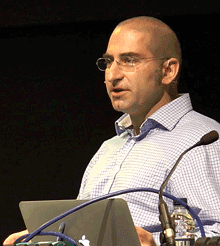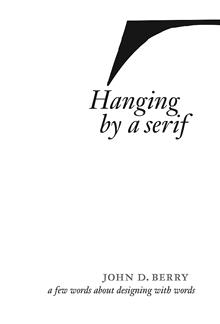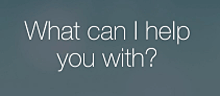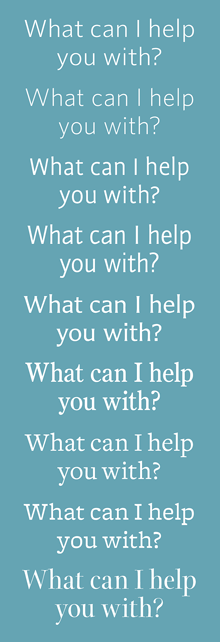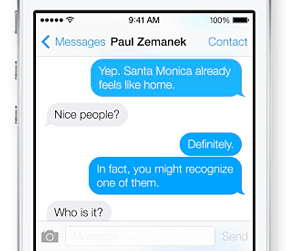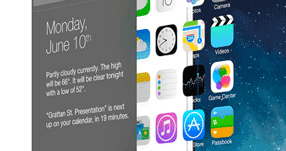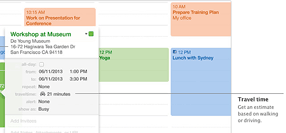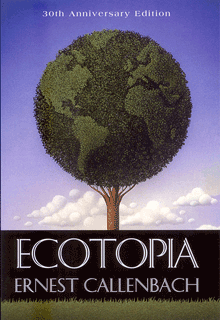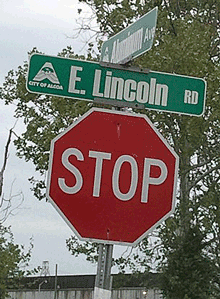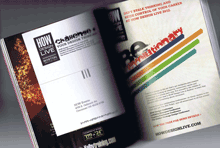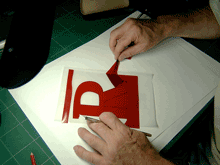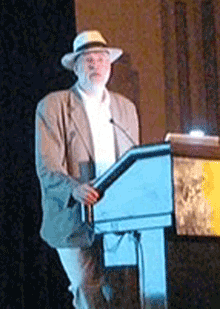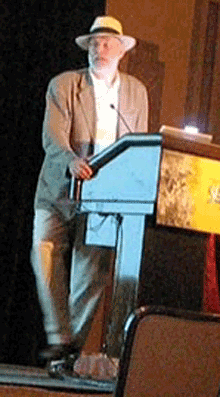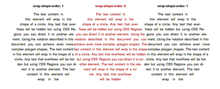At the end of June, at the Ampersand conference in Brighton, Gerry Leonidas gave a shout-out to an early version of the prospectus for Scripta (“Typographic Think Tank”) in his talk. I had somehow missed this until Tim Brown mentioned it in an e-mail recently inquiring about Scripta. I can highly recommend Gerry’s talk, and not only because he quotes me (7:07–7:49 in the video). Although he starts out with a disclaimer that “this is a new talk” and he’s not sure how well it will hang together, in fact it’s extremely coherent; Gerry is both articulate and thoughtful about the wide range of questions (and, rarely, answers) involved in typography on the web.
Gerry used my “wish list” from “Unbound Pages” (in The Magazine last March) as a jumping-off point for his own ideas about the structure of documents and the tools that he wants to see available. He wants tools for writers, not just for designers, that will make it easy to create a well-structured digital document, one that will maintain its integrity when it gets moved from one format to another (as always happens today in electronic publishing). Gerry’s own wish list begins at 20:47 in the video, though you won’t want to skip the entertaining steps by which he gets there.
What he proposes is a way to separate the sequence of information from its relative importance and interrelatedness. “This is what I really want: I want someone to go out there and take Markdown, which I use constantly, and take it from something that clearly has been written to deal with streams of stuff with some bits thrown on the side … and allow me to have this extra intelligence in the content – while I’m writing it – that will tell me how important something is, what sequence it has with other things, and will then allow me to ditch quite a lot of this stuff that is happening there.” The “stuff” he wants to ditch is all the hand-crafted formatting and positioning that makes a digital document cumbersome and difficult to translate from one form to another.
The problem is, as Gerry admits, training people to write with structure in mind. (Every editorial designer who has tried to get writers to use paragraph and character styles will break out into a hollow laugh at this point.) What he’s advocating is tools that will make this easy to do, instead of something that only makes sense to experts. I think he was a little disappointed that nobody leapt up at the end of his talk to say, “We’ve already done that!” But perhaps he has planted the seed.