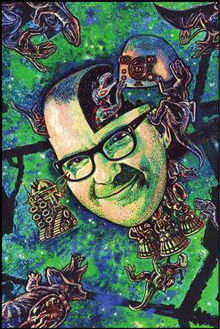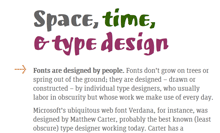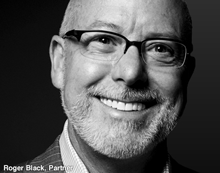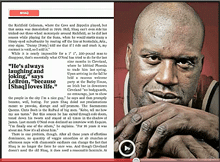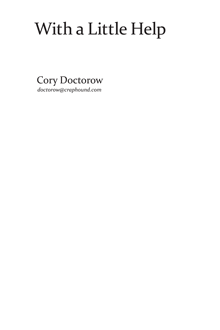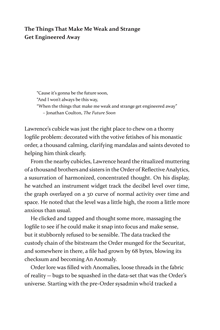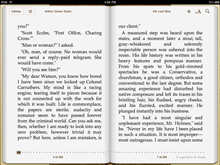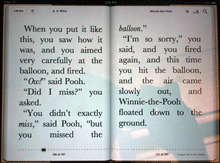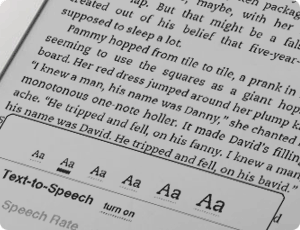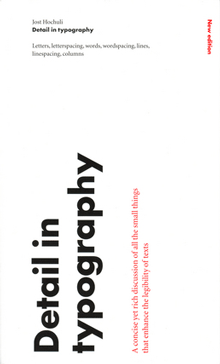This has turned out to be the year of web fonts. I don’t just mean typefaces designed for use on the web; that’s been going on for at least a decade and a half, most notably with the spread of Verdana and Georgia throughout the online world. I mean that at last we’re getting a workable system for using a variety of typefaces on web pages – and being reasonably certain that everyone viewing those pages will see the same typefaces, not some substitute based on what happens to be available on their computer.
A year ago, this seemed impossible. There was a whole track of programming at the ATypI conference in Mexico City about web fonts, and lots of interest in the topic, but there seemed to be no common ground for agreement about the right way to move forward.
WOFF
In the past year, however, the key players came together to form a Web Fonts Working Group under the auspices of the W3C (World Wide Web Consortium), and after months of hard work and persuasion, they agreed on a new format for web fonts. It’s called WOFF (Web Open Font Format), and it’s well on its way to becoming a generally accepted standard. According to Erik van Blokland, one of the creators of the format, WOFF will be “the only (!) specification that W3C will recommend for use on the web.”
All of the newest versions of major browsers, either out now or out soon, support WOFF, including the recently-released beta version of Internet Explorer 9. (Mozilla Firefox was the first to implement WOFF support; Mozilla was one of the developers of the format.) Browsers may implement other formats as well, but WOFF is likely to be the only format that’s guaranteed to work across all “modern” browsers.
Properly speaking, WOFF isn’t a new font format; it’s a software wrapper around an existing TrueType or OpenType font. The WOFF wrapper includes “metadata” – information about the font – that font vendors can use to tell you who designed the typeface, who licensed it to you, and what the terms are for that license. This is just information; there’s no enforcement involved, no DRM, nothing to prevent someone who’s willing to go to a little trouble from unpacking the font inside the wrapper. The purpose of the metadata is to make it obvious to anyone who downloads the font that it’s a web font, intended for use while viewing a web page, not a “desktop” font that you can use in any file or application you want. This whole approach is promulgated on the assumption that most people, if it’s clear and easy for them to do the right thing, will, in fact…do the right thing.
Web-font services
The newest versions of all the major web browsers support WOFF, which makes it a universal format going forward. Looking backward, of course, is another story. What about older browsers that don’t have WOFF support built in? Lots of websites will be viewed in older versions of all of the major browsers. That’s where web-font services come in.
At the same time that vendors and manufacturers are coming out with sets of fonts intended for the web, an increasing number of web-font services have sprung up, each offering its own system for supplying those web fonts to designers and end users.
There are two parts to a web-font service: 1) making the fonts available to web designers so they can specify them in the designs of their web pages; and 2) enabling those fonts to be downloaded to users’ systems when they view those web pages.
The web-font service takes care of delivering the right fonts in the right formats to each version of each browser; the website host or designer makes an arrangement with the service, usually for a fairly nominal fee, and then uses the fonts available for that service in designing their web pages.
The list of web-font services is growing almost daily; so is the list of font foundries who are offering their fonts in web versions. There are many different ideas about the best way to do this, both technically and from a business standpoint. A web designer just has to pick one and give it a try. They’re all available right now.
There is variation in quality, of course. Typekit, for instance, which is perhaps the best known, offers fonts from a lot of different foundries; some of them are better engineered for onscreen use than others. Webtype.com, launched by Font Bureau, offers not only a web-font service but several families of carefully designed new fonts, with their roots in metal but their forms dictated by what works onscreen. Adobe recently launched their web-font library, a wide selection of font families from their larger font library, and already Adobe has upgraded and improved the rendering of some of those fonts. On the web, it’s very easy to update things, to iterate; there’s no final form. Now that the floodgates have opened, you can expect things to keep changing fast, and the quality to keep getting better at a rapid rate.
For users, the WOFF revolution is a very good argument for upgrading your browser, since only the newer versions of each browser will support this format. (You may get good results from some of the backward-compatible formats offered by some web-font services, but you will get better results – the type will be more readable – with an up-to-date browser.) If you’re a web designer, it’s time to start looking into WOFF.
[Image: an apt slogan taken from the homepage of webtype.com]
Categorized as editorial design, fonts, publishing, tech, web fonts |