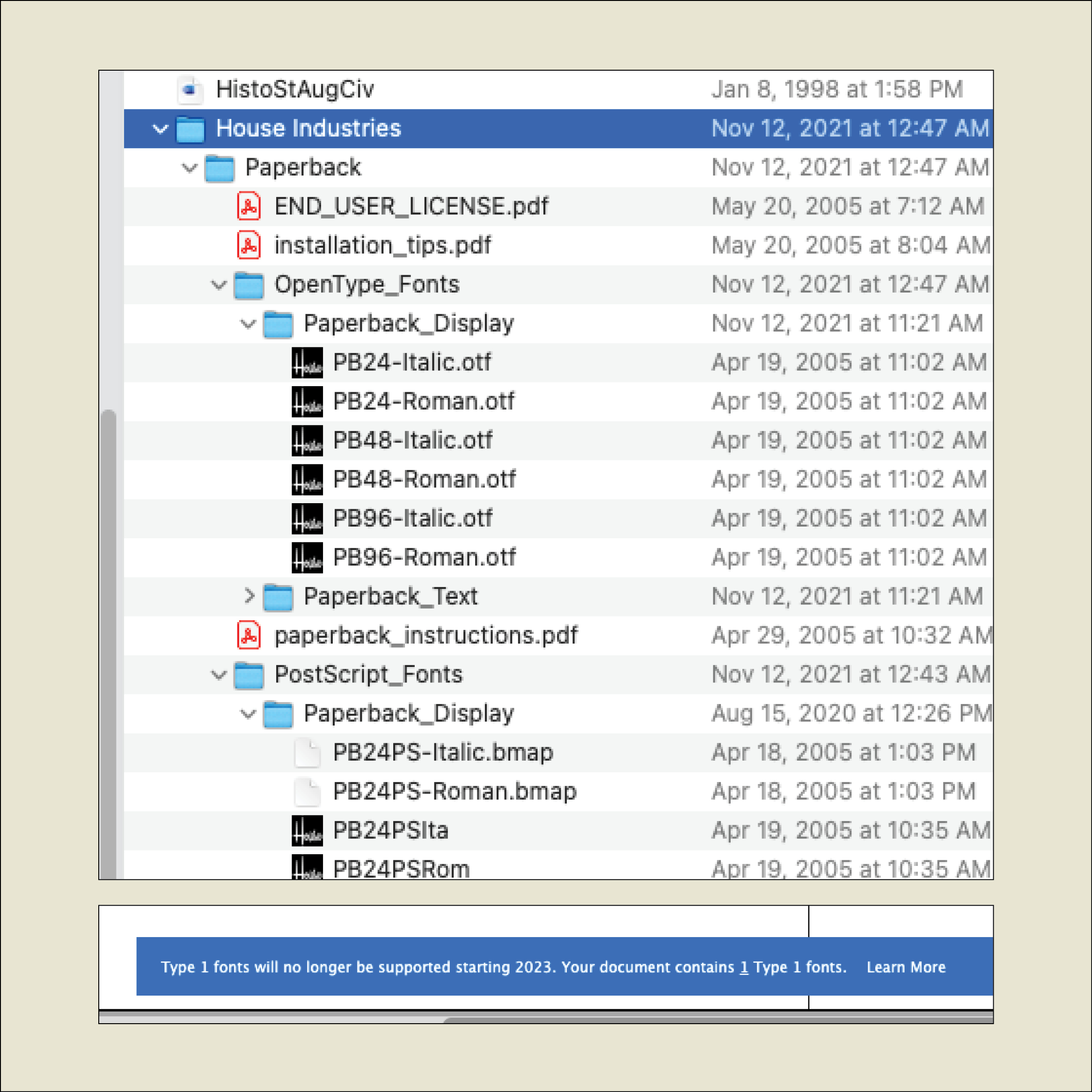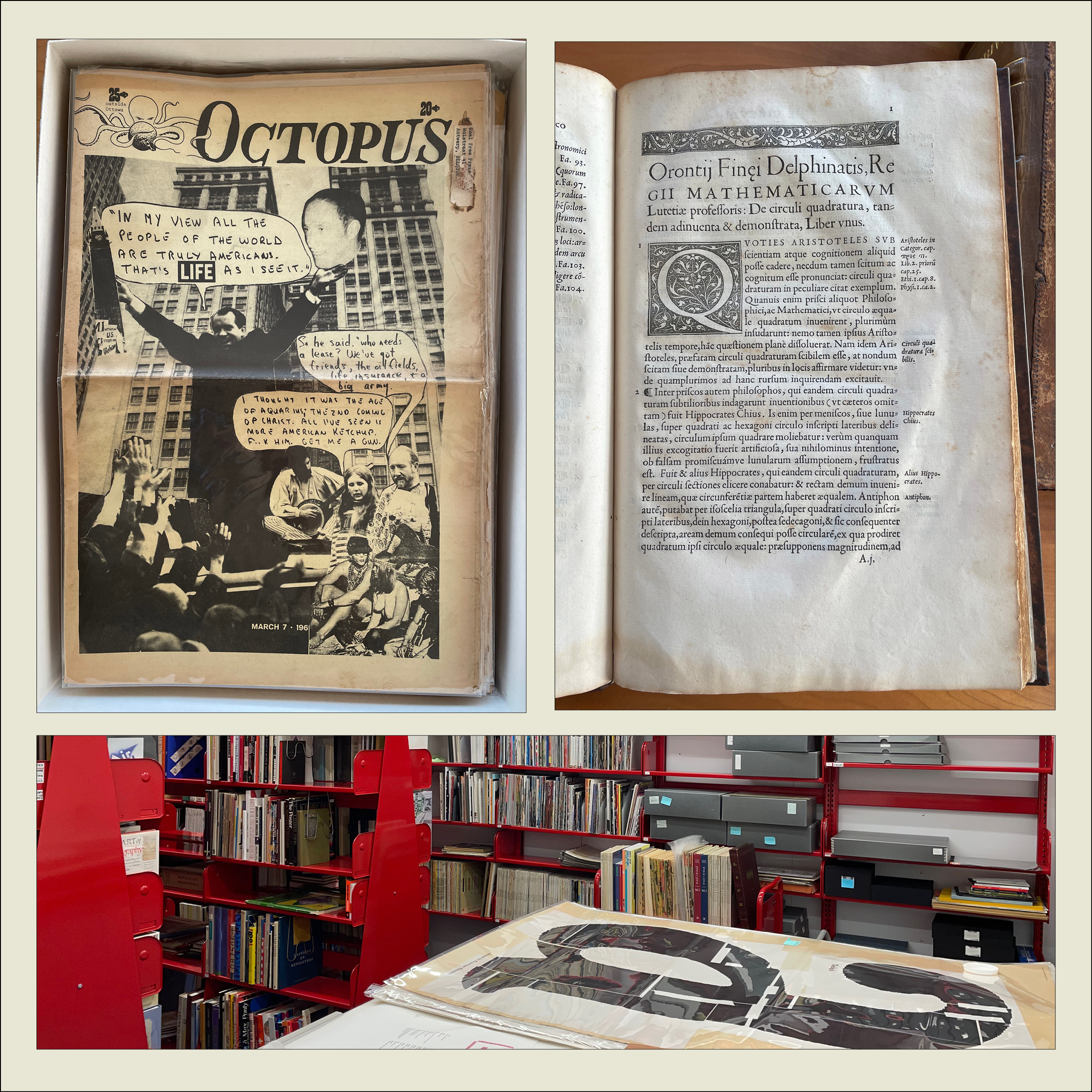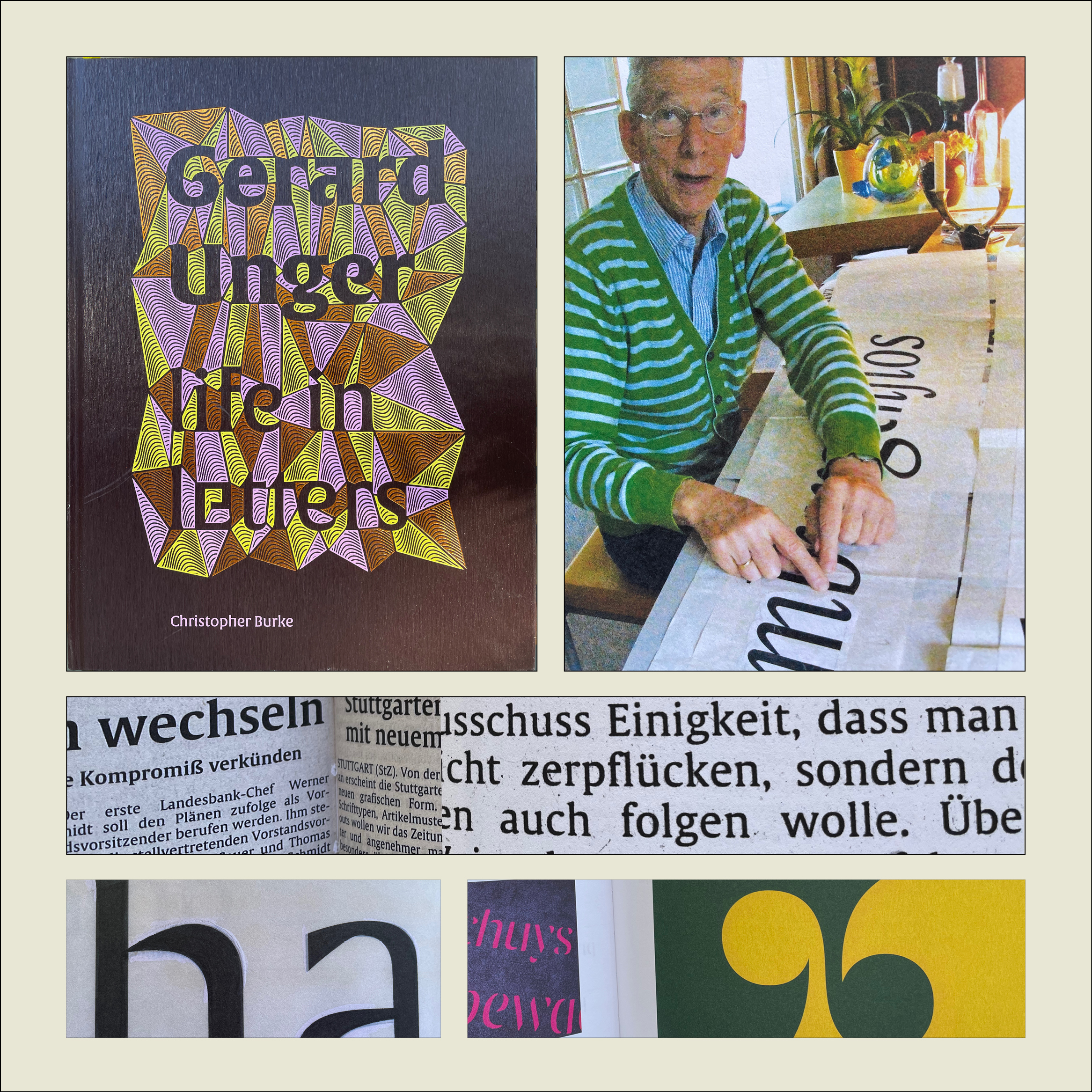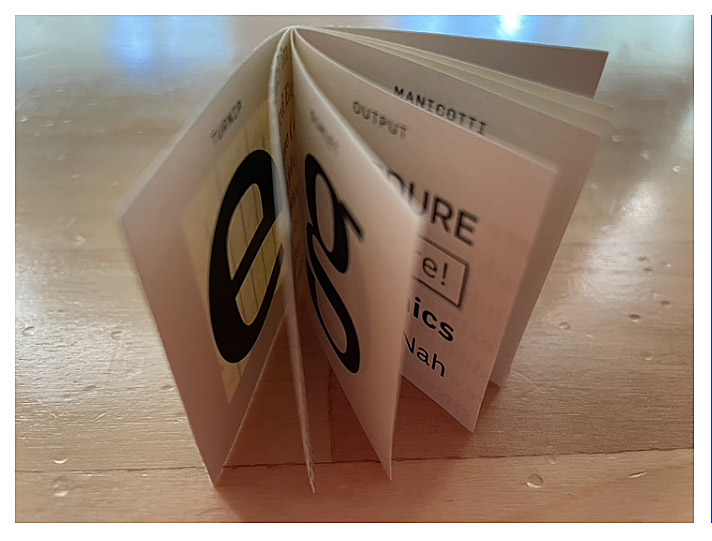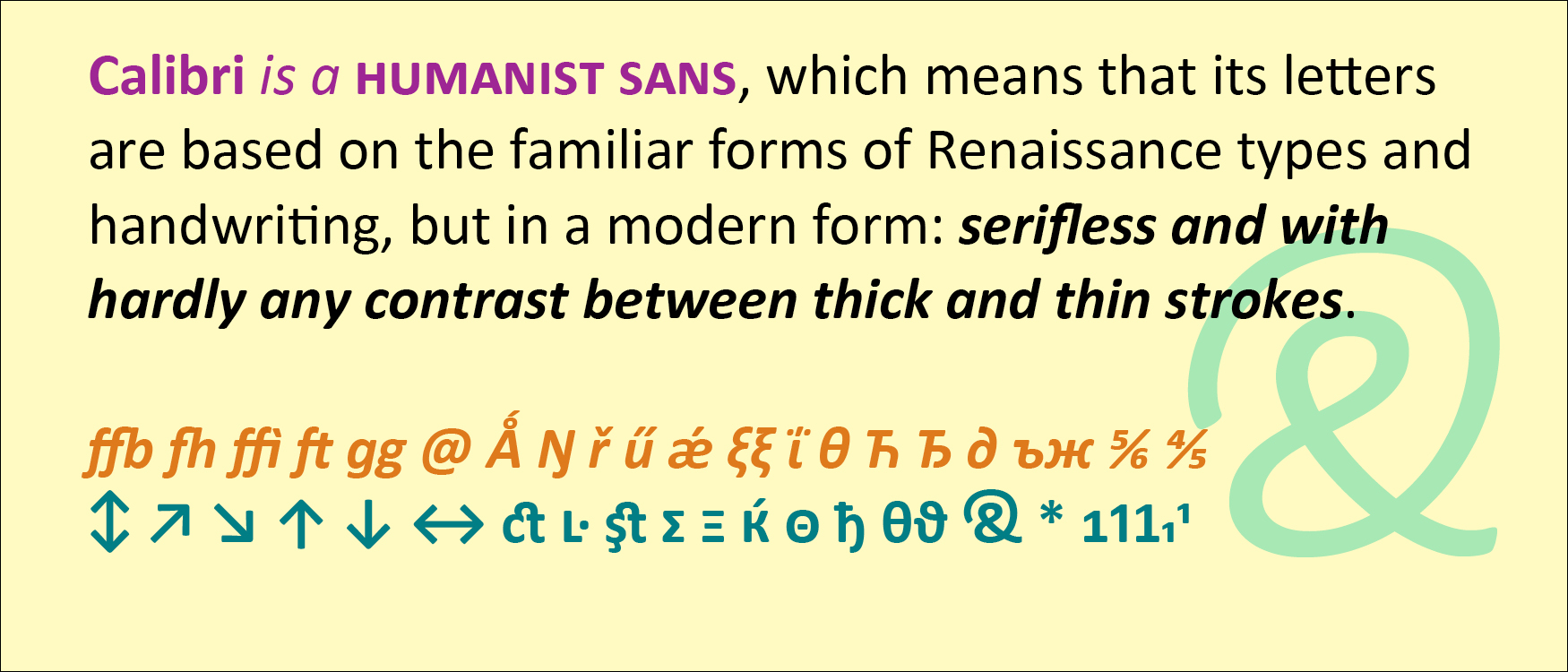When I recently opened a book file that had been created several years ago, InDesign informed me, “Type 1 fonts will no longer be supported starting 2023. Your document contains 1 Type 1 fonts.” It was easy enough to replace the Type 1 font with an OpenType version of the same typeface, but what does this portend for book publishers with long lead times and large backlists?
I asked Thomas Phinney, the former CEO of FontLab and a former Product Manager for fonts at Adobe, what he thought about this. He told me he had just gotten off an hour-long call with an unnamed university press to discuss exactly this question.
The OpenType font format has been around for more than 20 years, and pretty much every digital font foundry upgraded its library to OpenType long ago. But not every user has upgraded their own type library. Anyone involved in publishing has probably made a big investment in fonts and is not in a hurry to make the same investment all over again.
The fact is that it’s time to bite that particular bullet. Thomas Phinney’s advice is to start thinking about your upgrade path right now: make a plan, budget for it, don’t leave it to the last minute.
If you subscribe to Adobe Fonts, you already have all those fonts in OpenType format. It makes sense, Phinney points out, to inventory the fonts you commonly use that are not in Adobe’s library and plan to upgrade those fonts first.
Incidentally, you don’t have to be actively using a Type 1 font to get that warning message when you open a document; if a Type 1 font is referenced in a paragraph or character style, even if you’re not using that style, it can trigger the warning.
Although there are apps for converting a Type 1 font into an OpenType font (notably FontLab’s TransType), the font’s license may not let you modify the font. Check with the font foundry to see what your options are.
[Originally published on December 1, 2021, in PPN Post and Updates, the newsletter of the Publishing Professionals Network.]